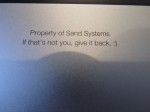For three years I have been using the free office software suite Open Office, http://www.openoffice.org/, on my MacBook Pro to make spreadsheets containing information about places to go and things to see all over the U.S. I have one spread sheet for each state and most of them have hundreds of entries.
I wanted all this data on my iPad but the iPad does not run Open Office so Dave suggested I check out Numbers, http://www.apple.com/ipad/from-the-app-store/numbers.html. It’s $9.99 through the iTunes store.
The learning curve on this one is fairly high. I have an advantage in that Dave already uses it on his laptop so he could give me tips and teach me tricks to lower that curve. So, I bought the laptop version, too. I can now make that do pretty much anything I could do in Open office or, prior to that, MS Excel.
It turns out the iPad version of Numbers can read the Excel format so those of you already using Excel do not need to buy Numbers for the laptop and those of you using Open Office can just save your data sheets as Excel documents without buying Numbers for the laptop–just the one for the iPad. You will loose some formatting in the transfer, like font changes plus headers being turned into data rows which you can change back after the sync, but I have not missed anything critical.
This screen shot is not the best; sorry about that but I wanted you to have some idea of what my spreadsheets look like.
Entering data on the iPad itself can be done but is still frustrating for me so I do the work on my laptop then sync the data sheets to the iPad.
For those of you hoping the iPad can replace your computer, may I remind you the iPad is not a computer so, plan to keep your laptop or desktop computer and use the sync function to transfer data to your iPad. That’s the easiest way I’ve found to get some of my data into the iPad which I plan to talk about in a future post.
But having all my state spreadsheets right at my fingertips while traveling instead of having only whatever I managed to fit into the current print out, assuming I remembered to make a current printout, is wonderful! So, I like this app.
TTYL,
Linda